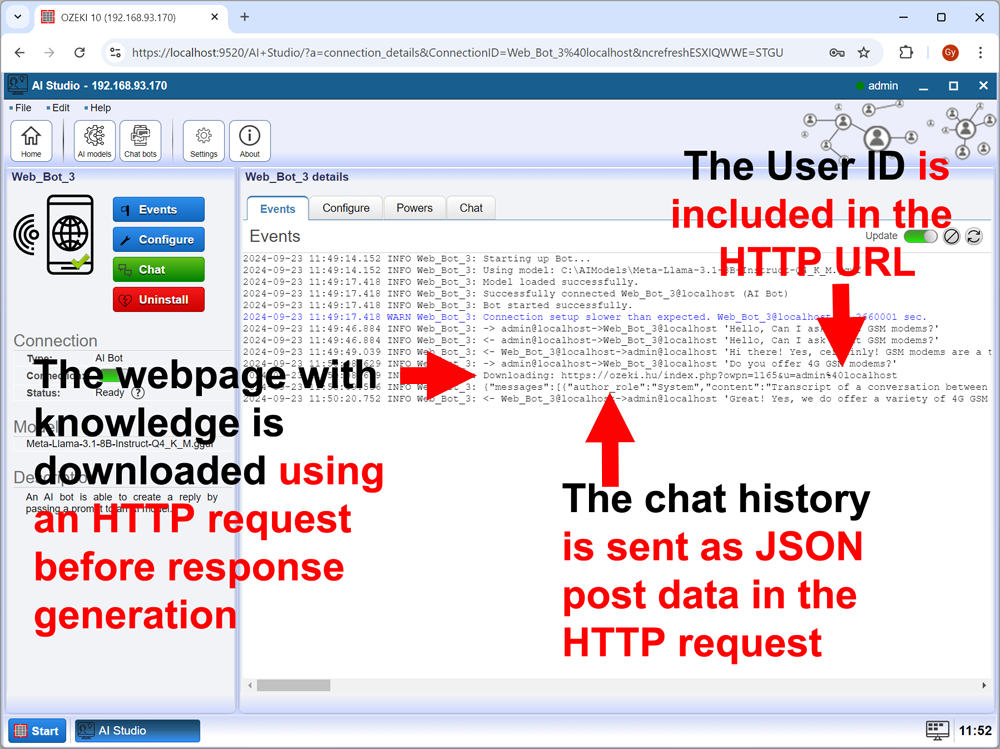How to use a web app to provide dynamic knowledge base for AI
In today's rapidly evolving world of technology, it's essential to recognize that knowledge is not static. In fact, it's precisely dynamic in nature - constantly changing and adapting to new, available information. To generate AI responses, the underlying knowledge base used to answer a certain question needs to be up to date. This page explains how Ozeki AI Server allows AI models to work with up to date knowledge based tailored to a user chat session.
What is Ozeki AI Server?
Ozeki AI Server is a powerful self-hosted software platform designed to run and manage AI models locally or on private networks. It enables businesses and developers to build advanced AI-based solutions by integrating language models, chatbots, voice assistants, and other intelligent tools into their systems without relying on third-party cloud services.
What is a dynamic knowledge base?
A dynamic knowledge base is a continuously updated source of information that an AI system can access in real-time to improve the accuracy and relevance of its responses. Unlike a static knowledge base, which contains fixed data that doesn't change unless manually updated, a dynamic knowledge base is generated on demand often by a web service or database and tailored to the current context of a user's interaction.
Using a Web App for Dynamic AI Knowledge (Quick Steps)
- Create a web service that generates knowledge based on user ID and chat history.
- Set up a URL endpoint to return dynamic content via HTTP POST.
- Open Ozeki AI Server and select your AI chatbot.
- Go to the Knowledge Base tab and enter the Context Source URL.
- On each message, Ozeki sends a POST request with user data.
- Web app returns tailored content.
- AI uses this content for smarter responses.
How does it work?
To add custom short term knowledge to a chat session, it is best to update the context window for each customer chat message. This can be done by asking Ozeki AI Server, to download a webpage containing the up to date knowldge.
The webpage containing the konwledge can be generated by a web service, that creates the knowledge based on the User ID who is chatting and the chat history.
See how you can configure Ozeki AI Server to form such an HTTP POST request, that can be forwarded to your webservice for up to date user information and user data to ensure accurate knowledgable answers in your AI chat dialogs.
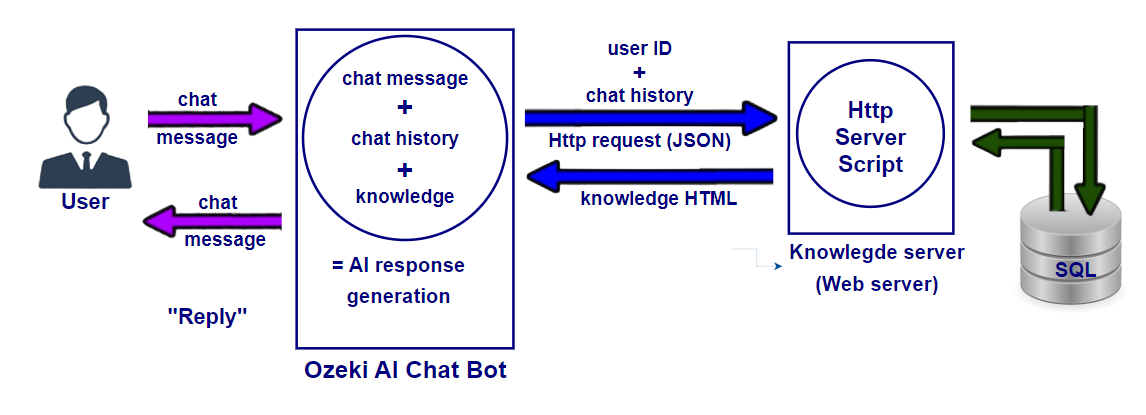
Step 1 - Configure the dynamic knowledge base
Inside Ozeki AI Server, you can configure your AI chatbot to use a Context Source URL. This is the endpoint of your web app that returns the dynamic content. You can define this under the chatbot’s settings panel in the Knowledge Base tab (Figure 2).
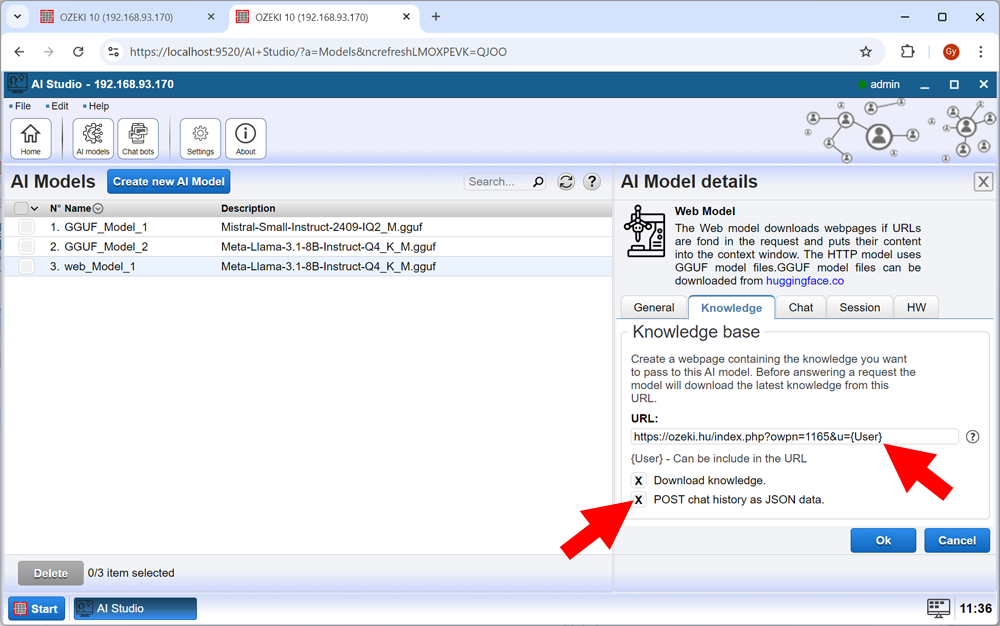
Step 2 - Customer interaction with your AI through chat
When a customer types a message in the chat, the AI assistant does not simply respond using the original model's data. Instead, it first sends a background request to the defined web service. This request includes everything the AI needs to know about the customer and the current context of the conversation (Figure 3).
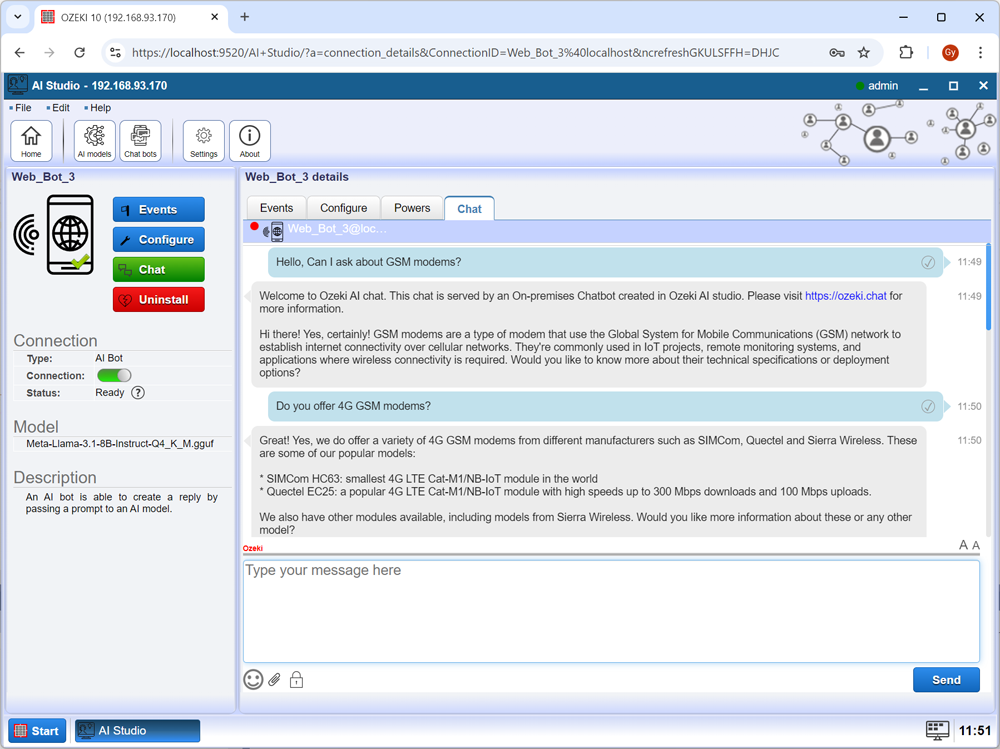
Step 3 - What happens in the background
Once the message is received by Ozeki AI Server, the following happens:
- The HTTP POST request is triggered and sent to your web server.
- The server analyzes the session and generates a custom response.
- This response is inserted into the context window of the AI model.