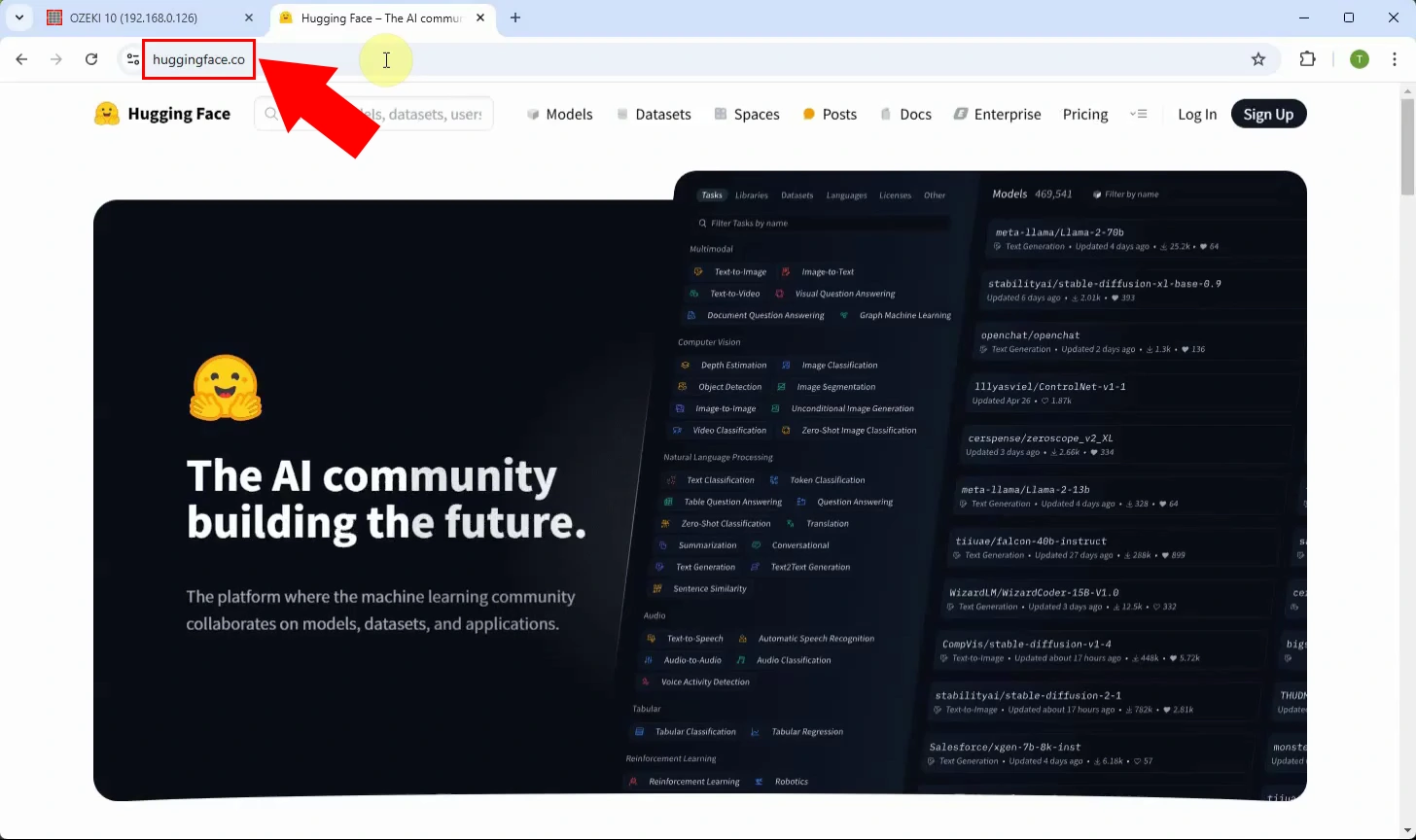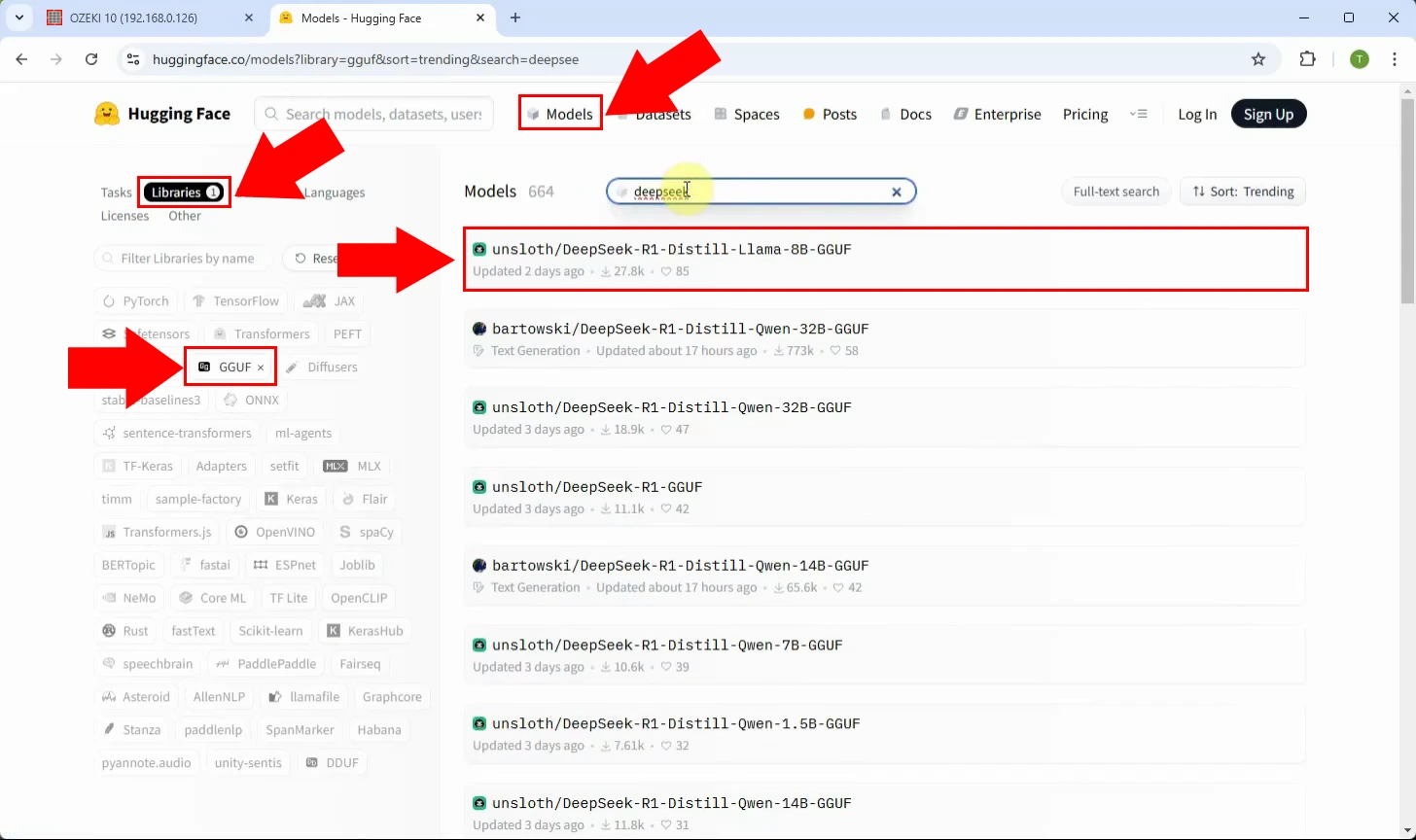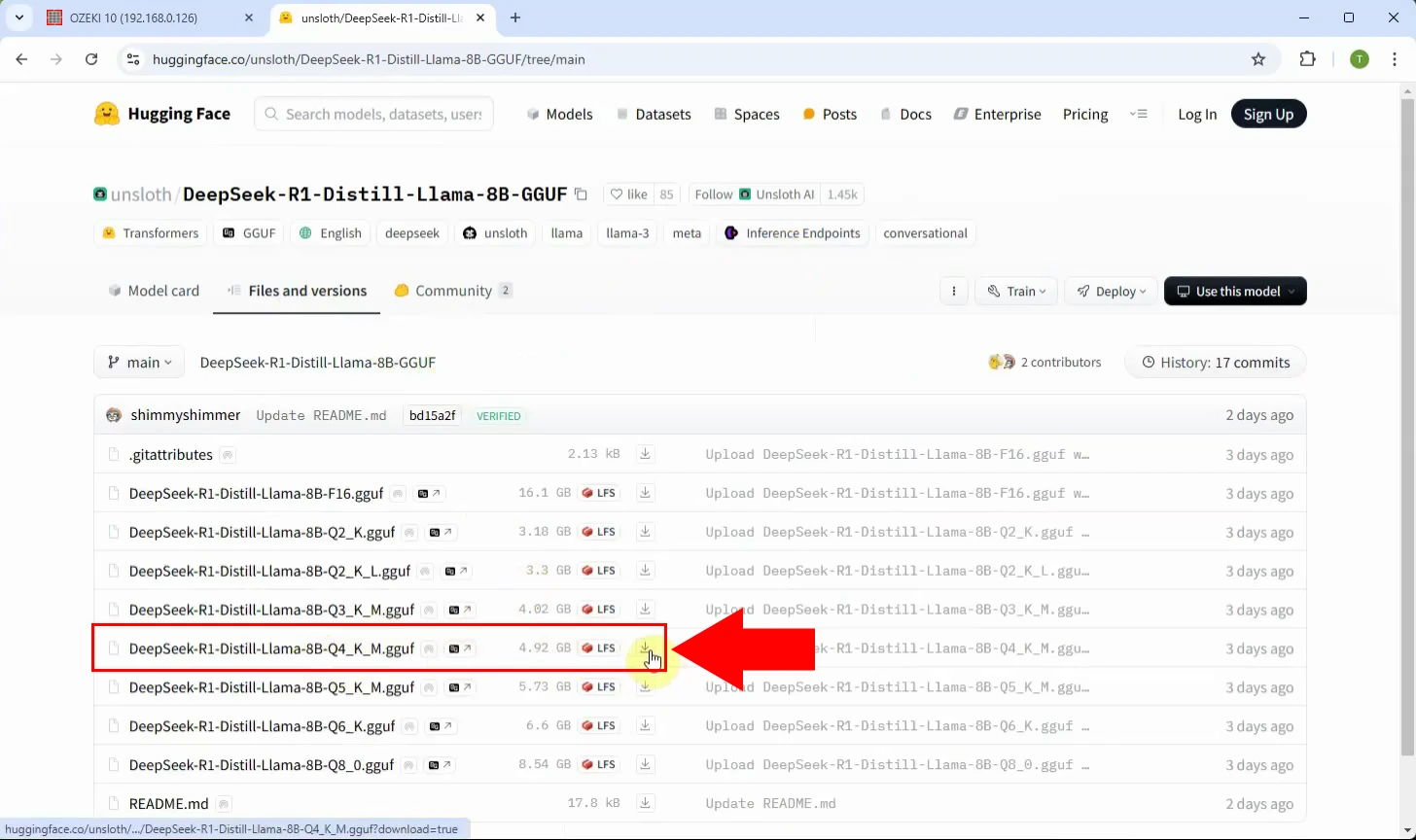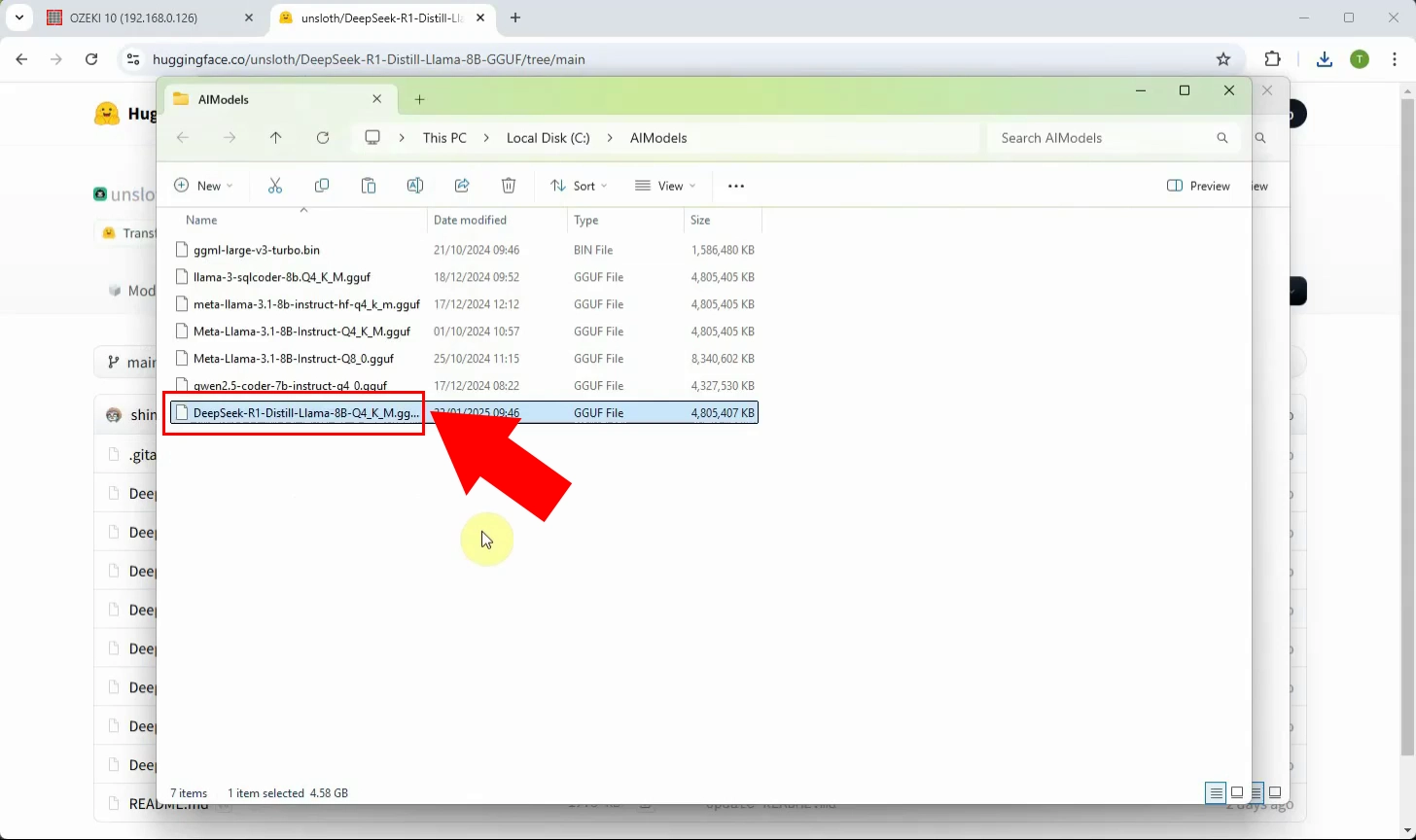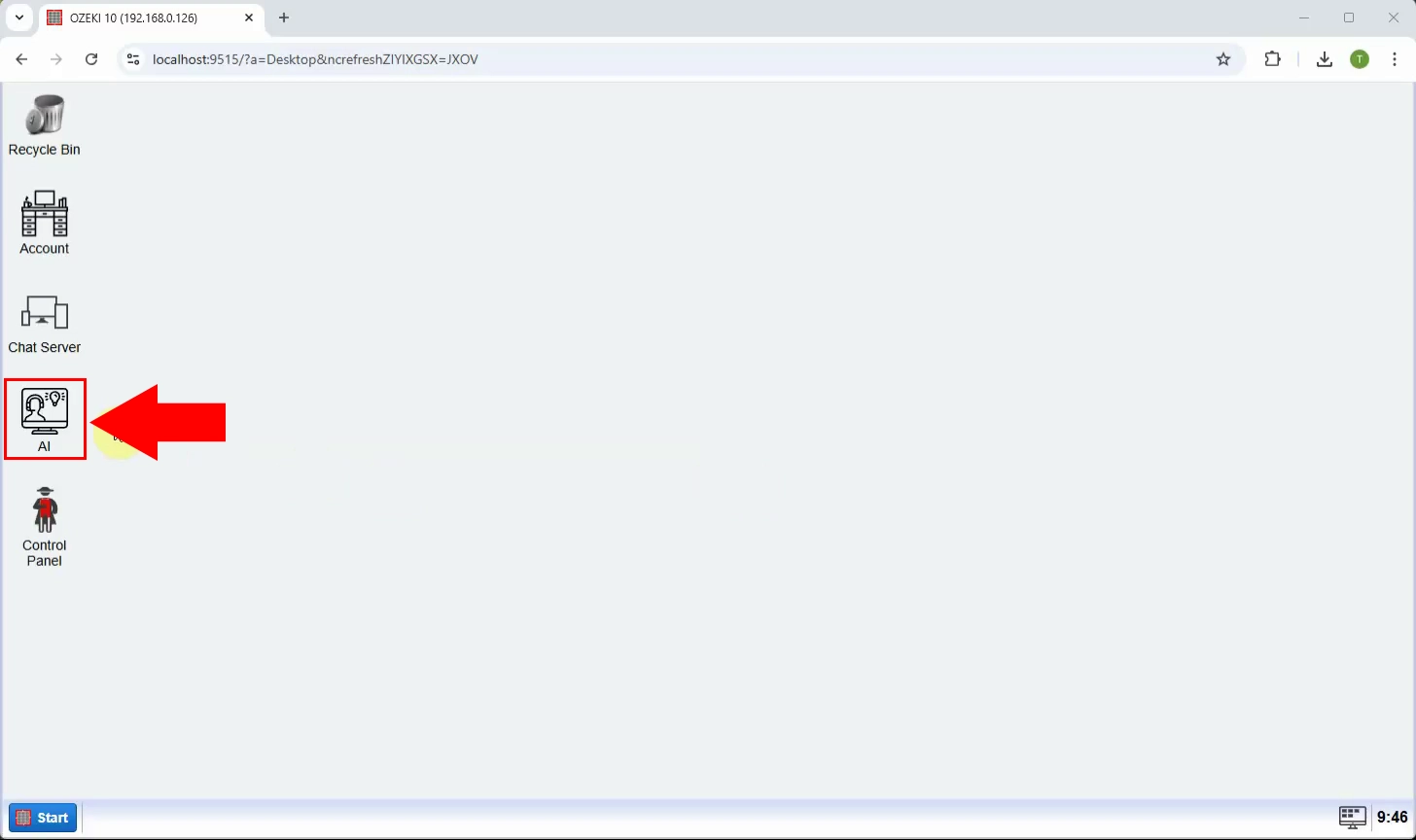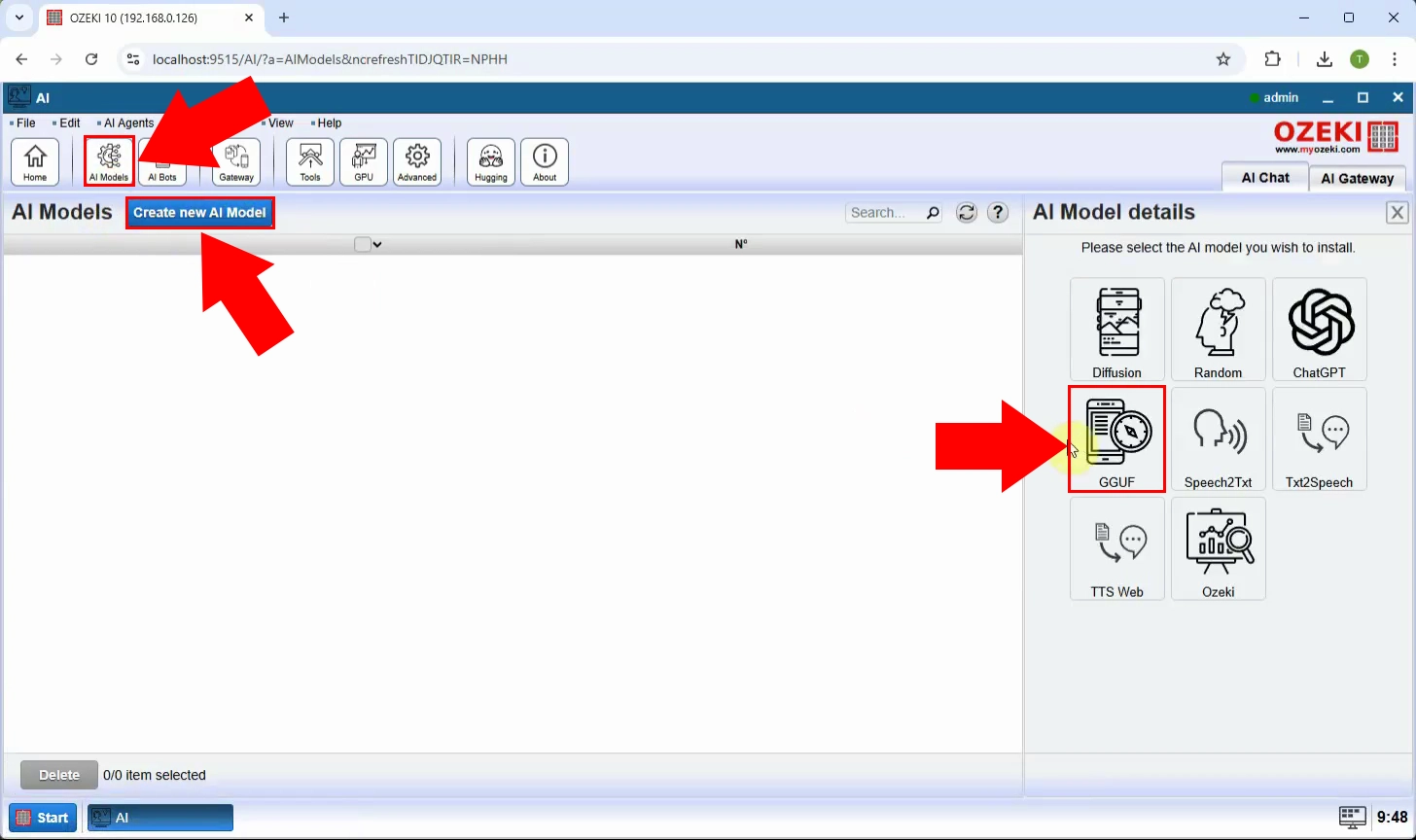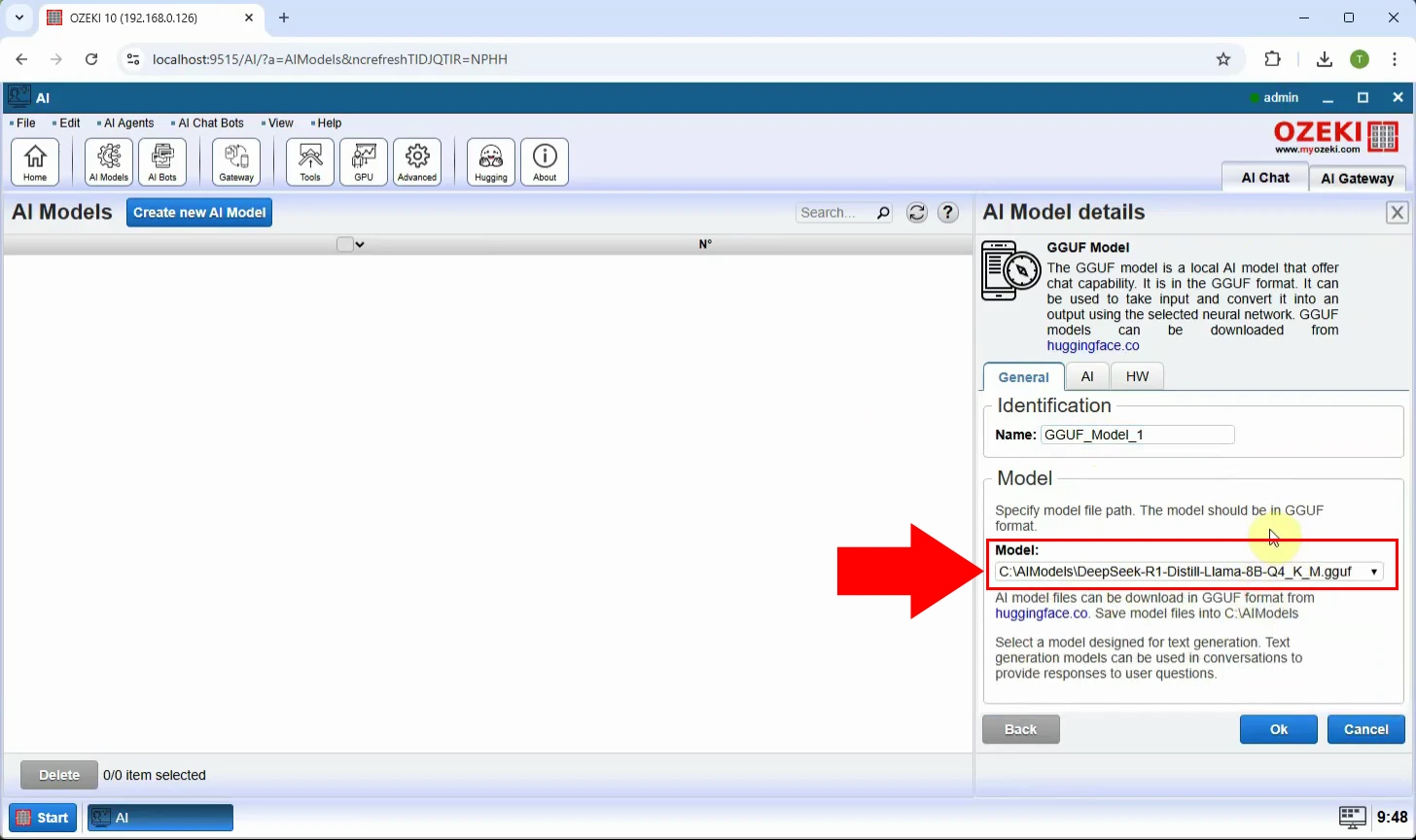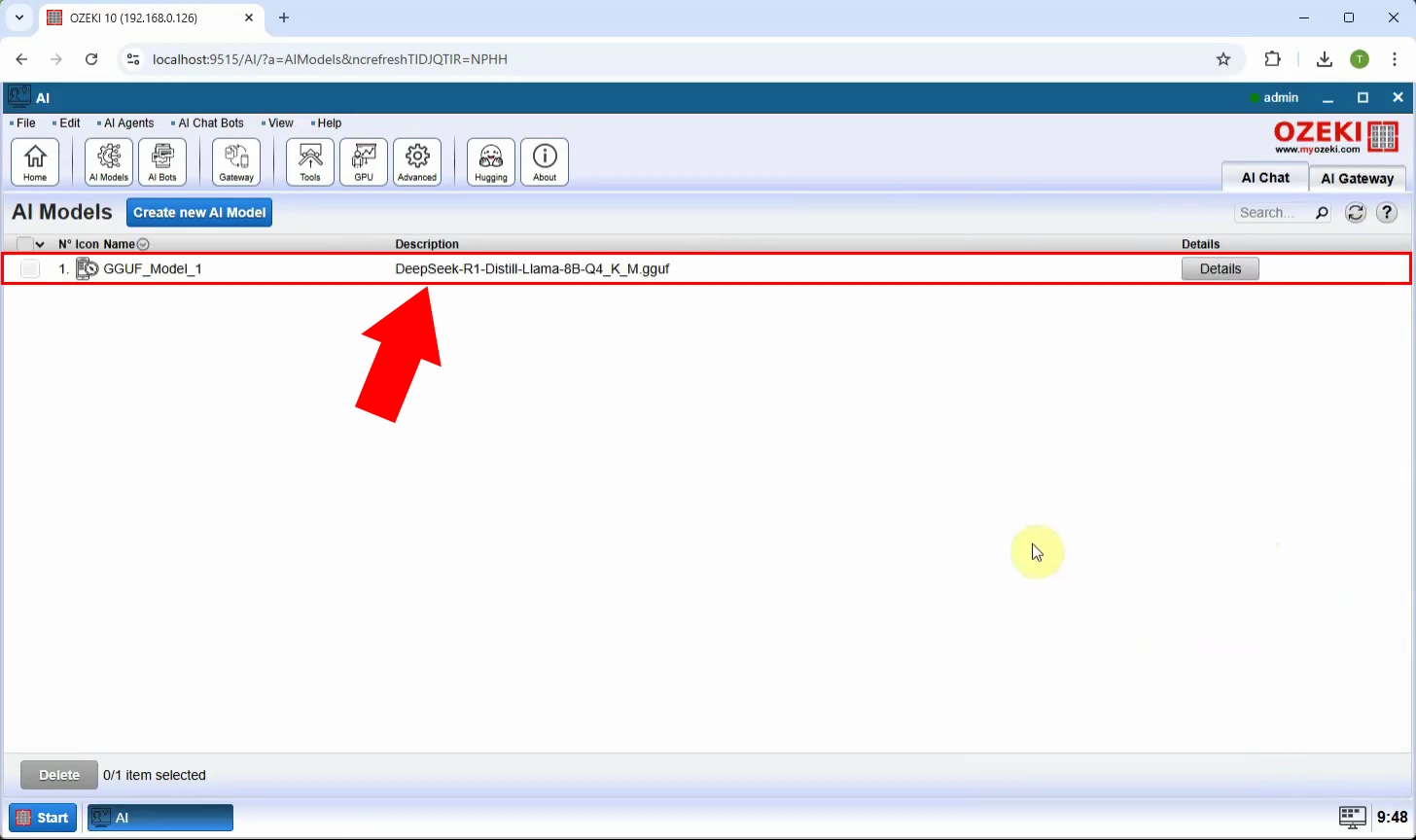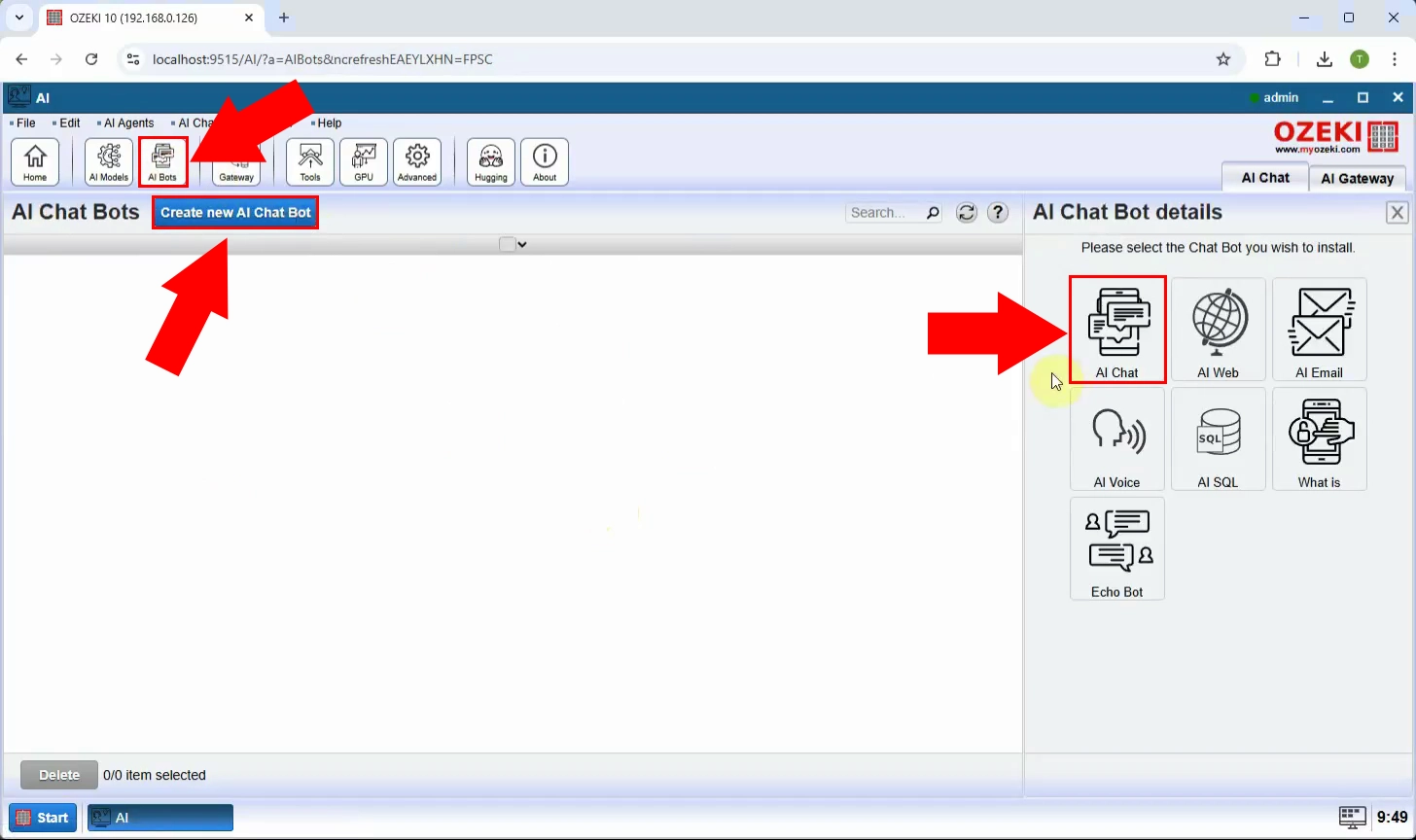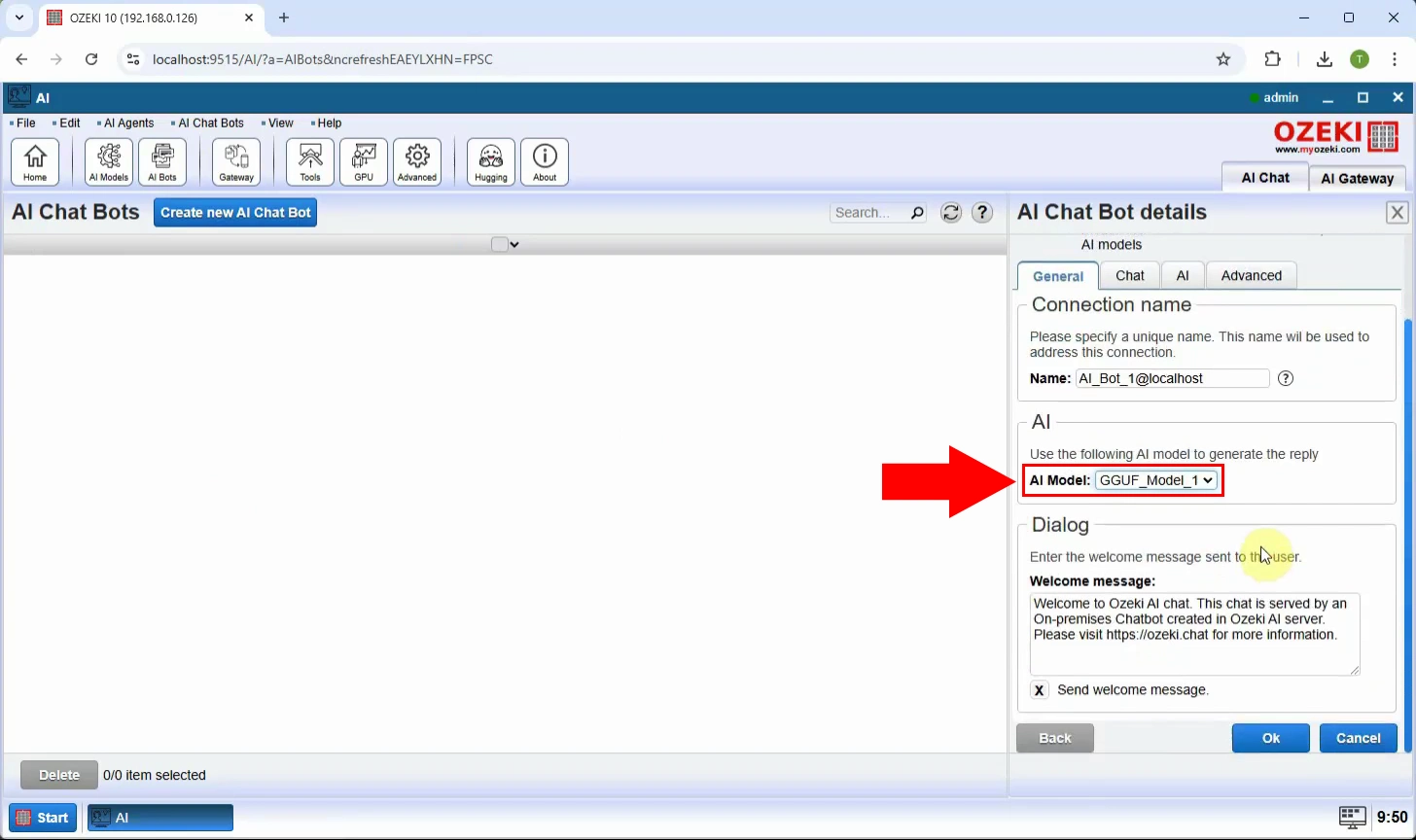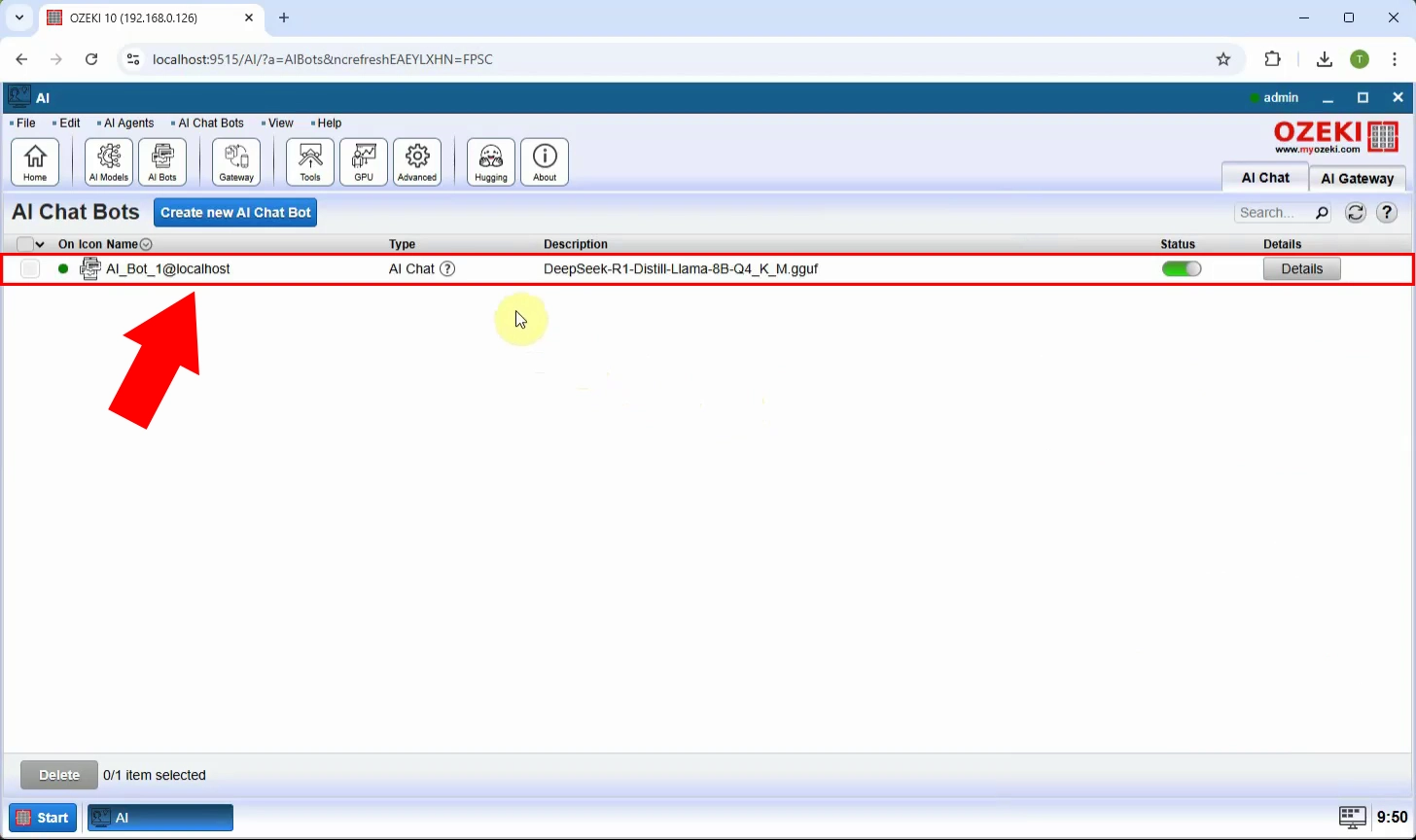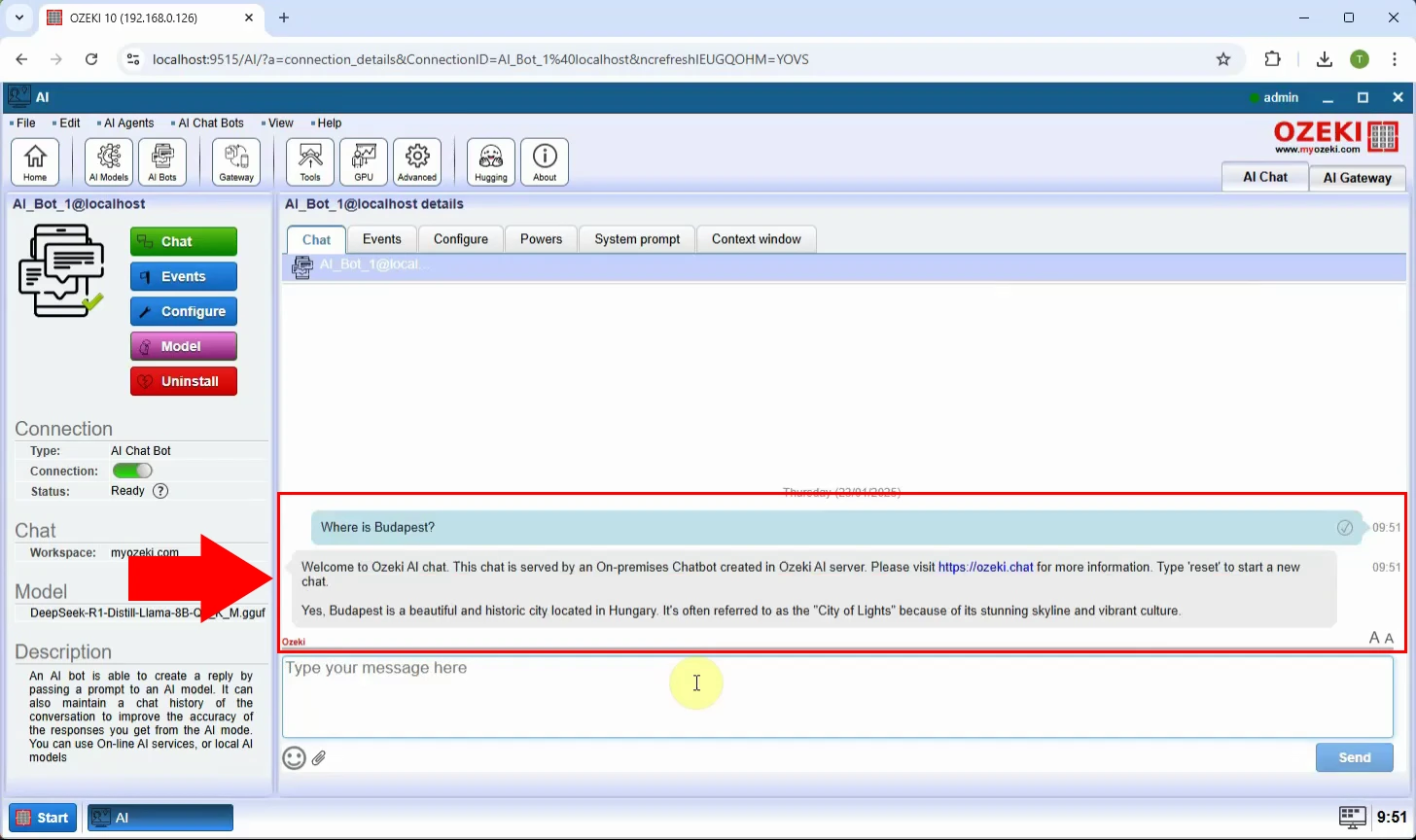How to use a Distilled DeepSeek R1 Model
https://huggingface.co/unsloth/DeepSeek-R1-Distill-Llama-8B-GGUF
Download DeepSeek R1 model from Huggingface to c:\AIModels
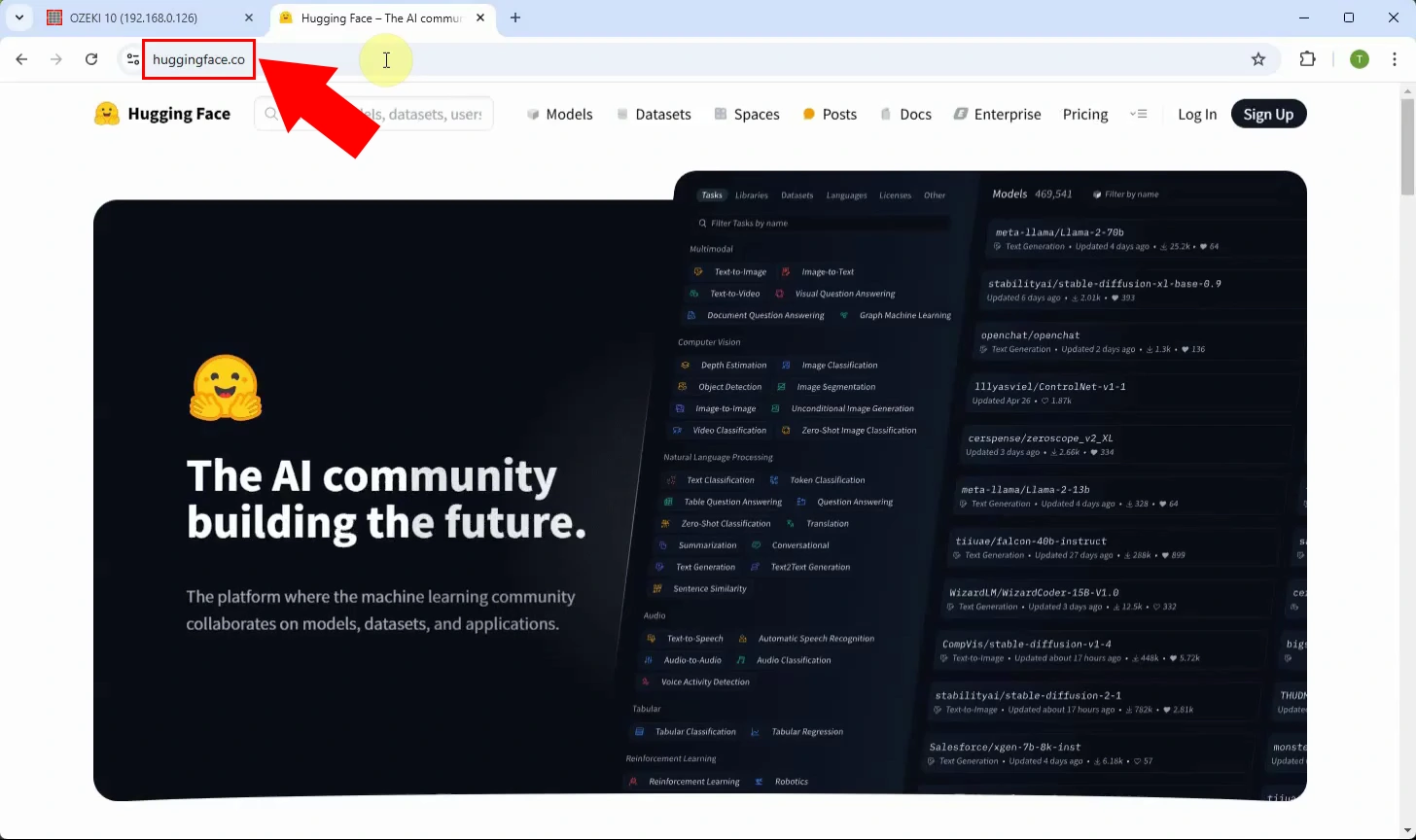 Figure 1 - Open Huggingface.co
Figure 1 - Open Huggingface.co
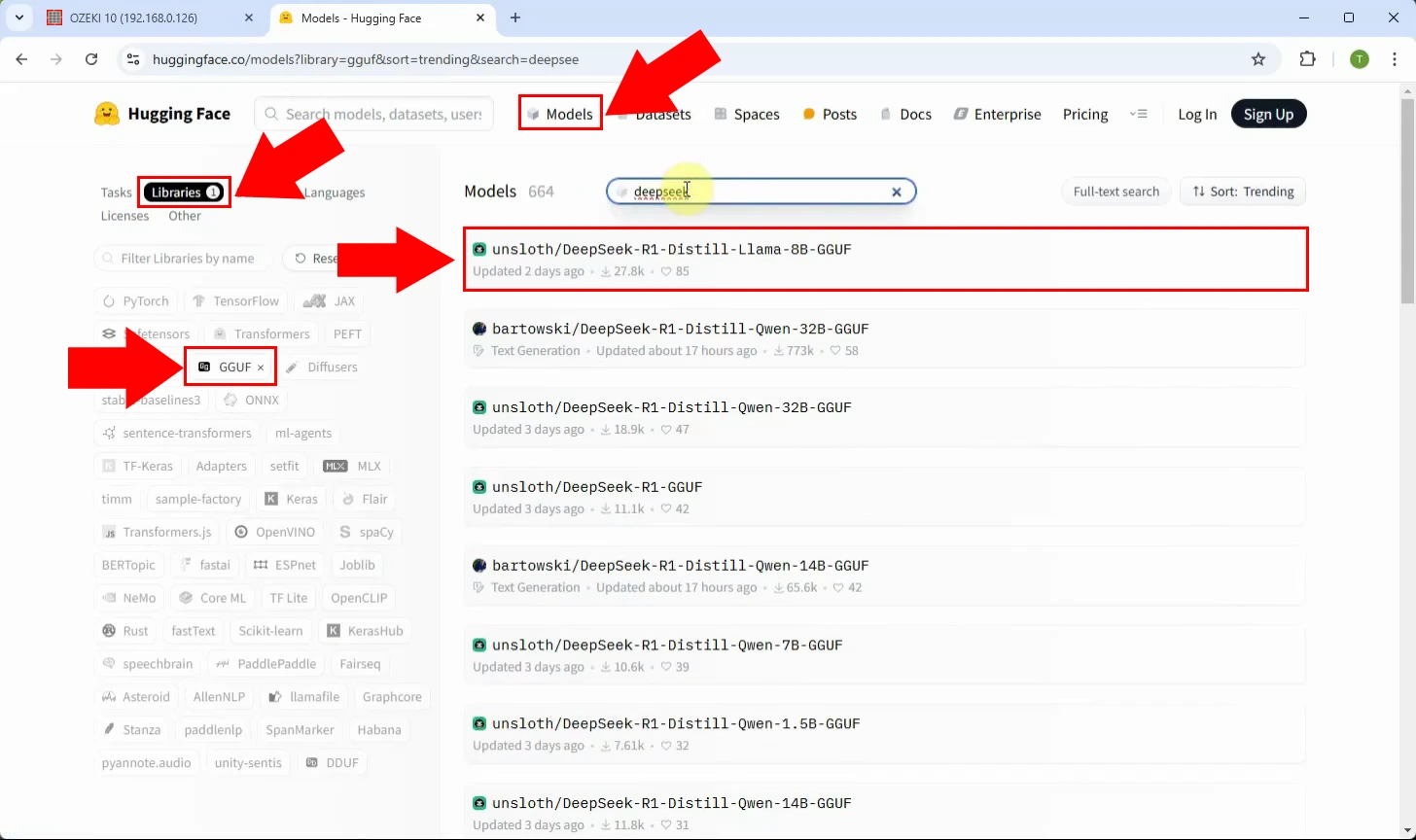 Figure 2 - Select GGUF DeepSeek library
Figure 2 - Select GGUF DeepSeek library
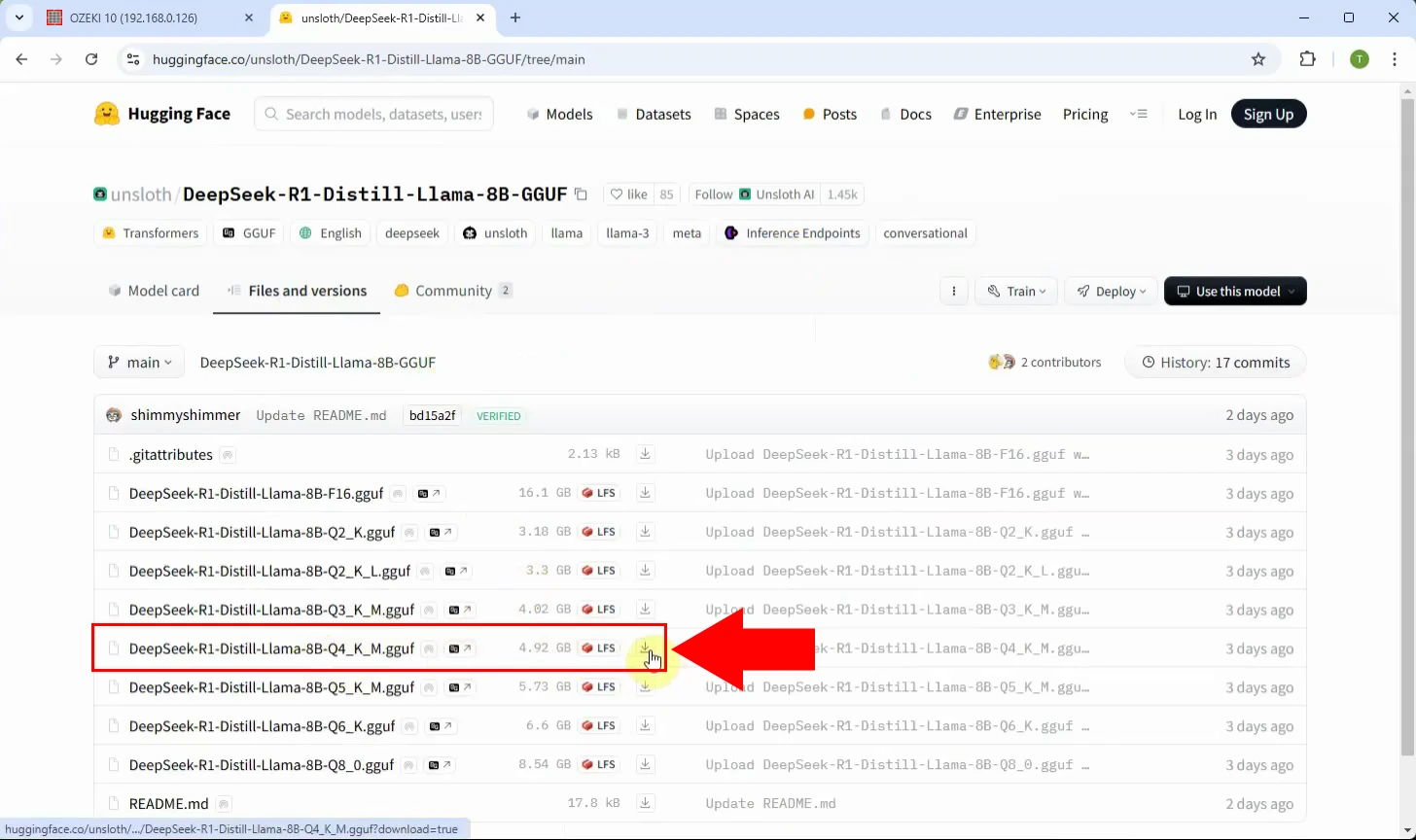 Figure 3 - Download model file
Figure 3 - Download model file
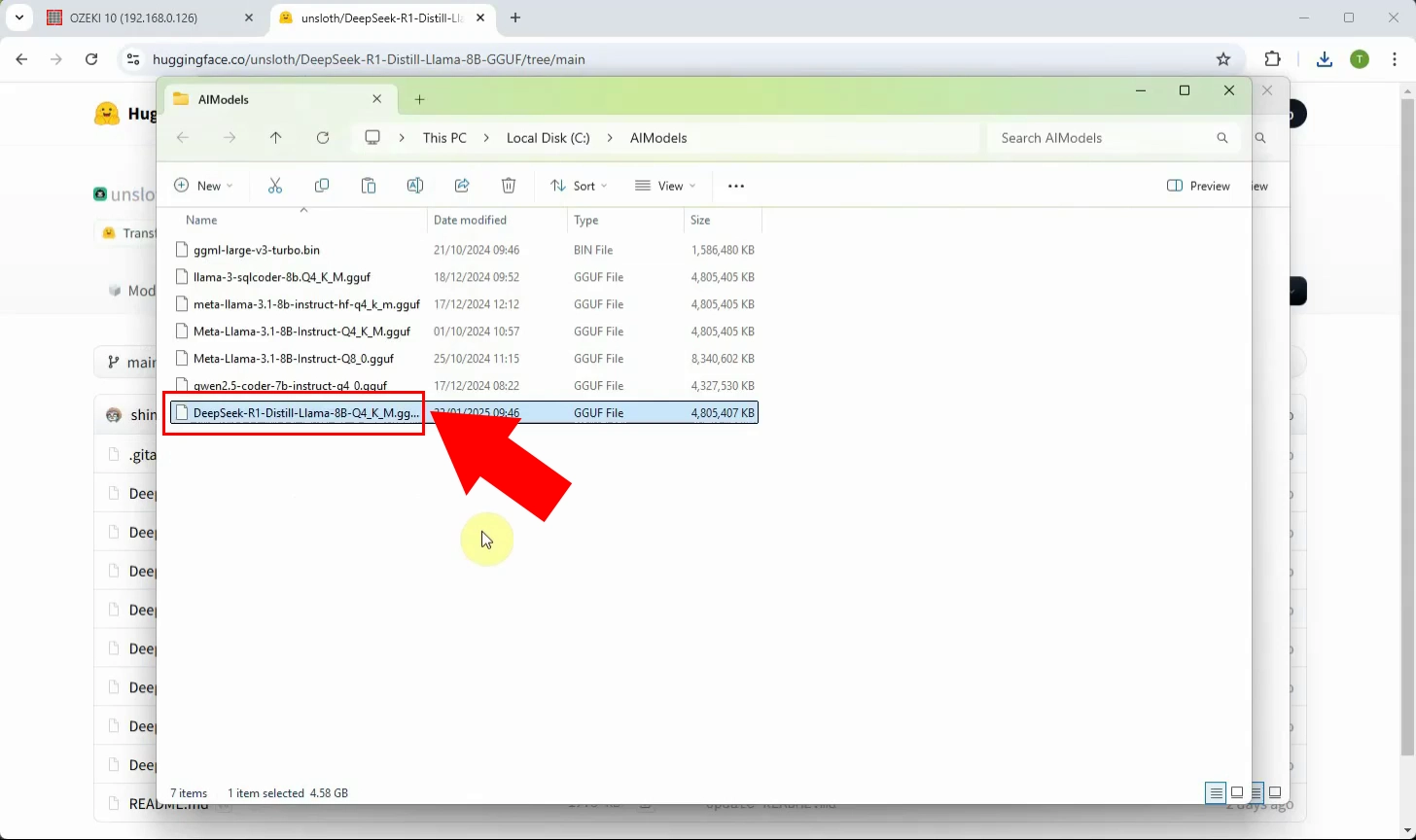 Figure 4 - Paste model file to C:\AIModels folder
Figure 4 - Paste model file to C:\AIModels folder
Open Ozeki AI studio and setup the model
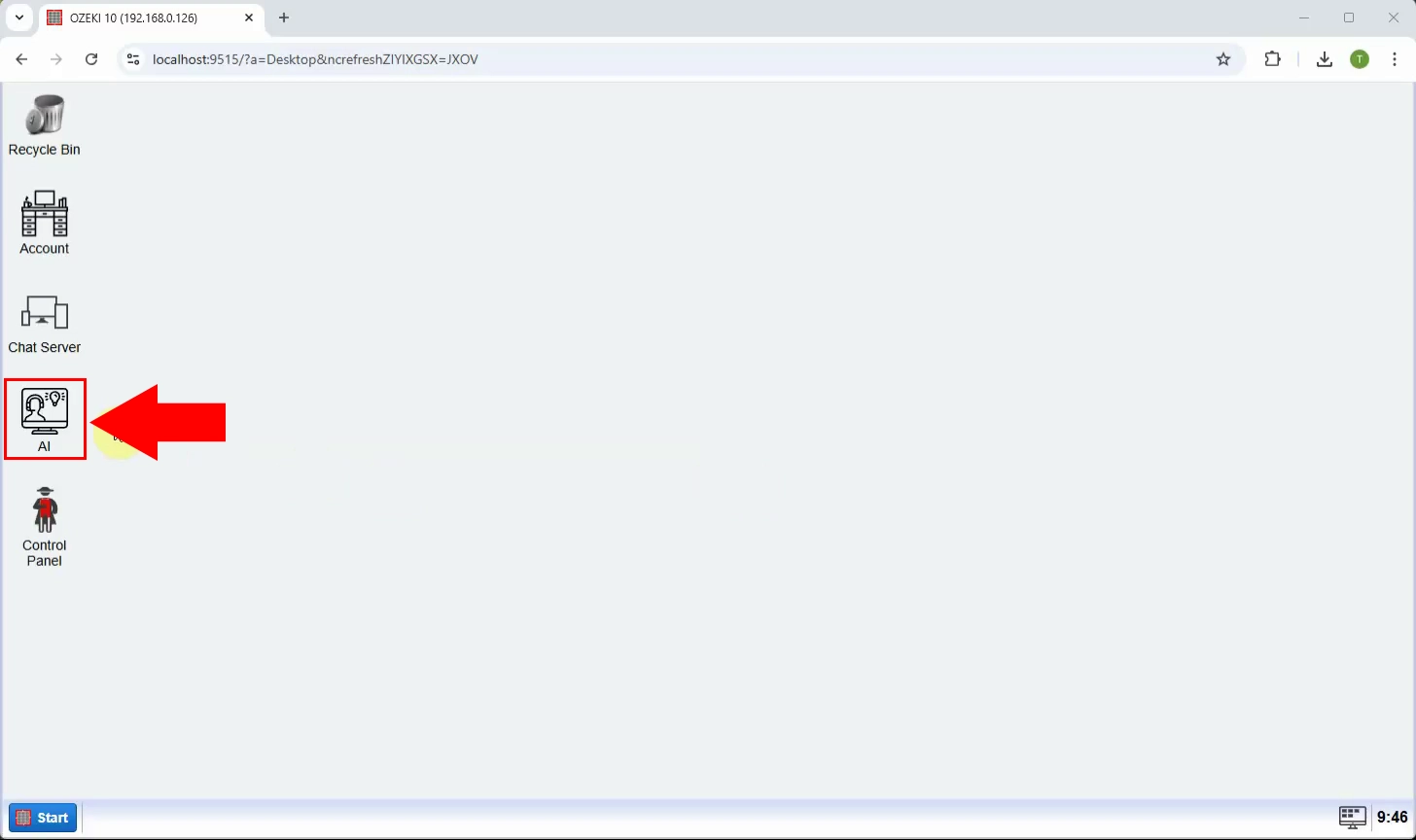 Figure 5 - Open Ozeki AI studio
Figure 5 - Open Ozeki AI studio
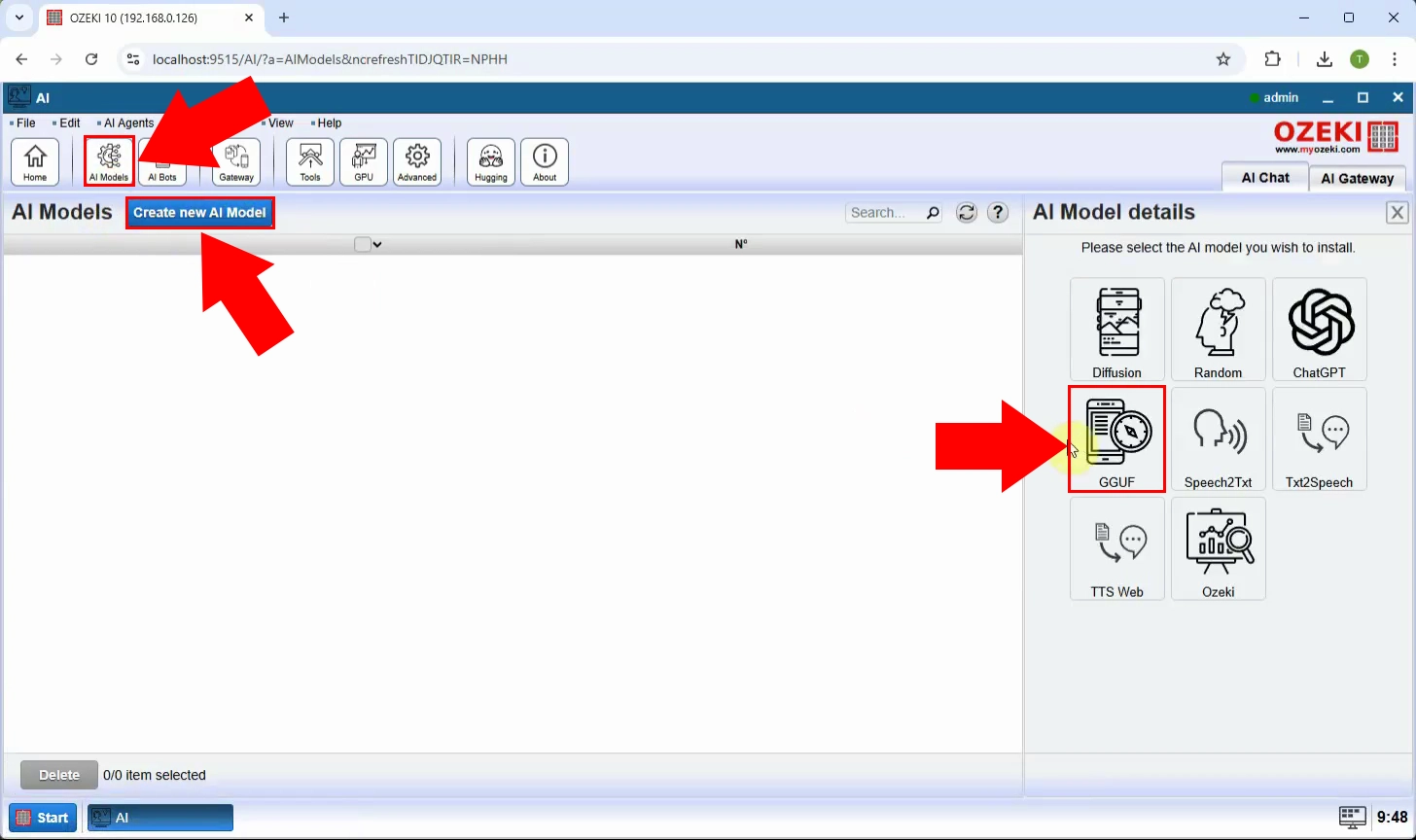 Figure 6 - Create new GGUF model
Figure 6 - Create new GGUF model
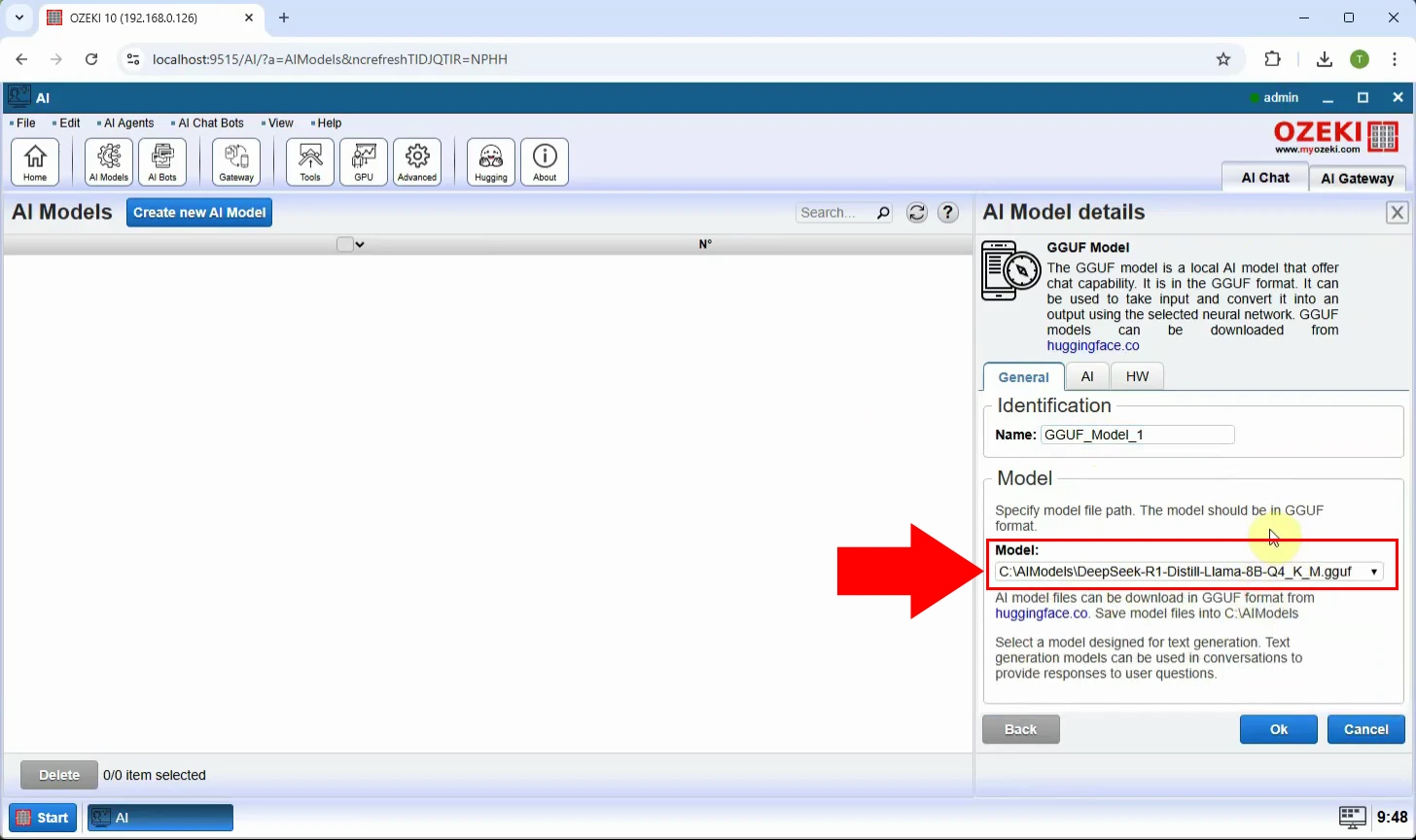 Figure 7 - Select Deepseek model file
Figure 7 - Select Deepseek model file
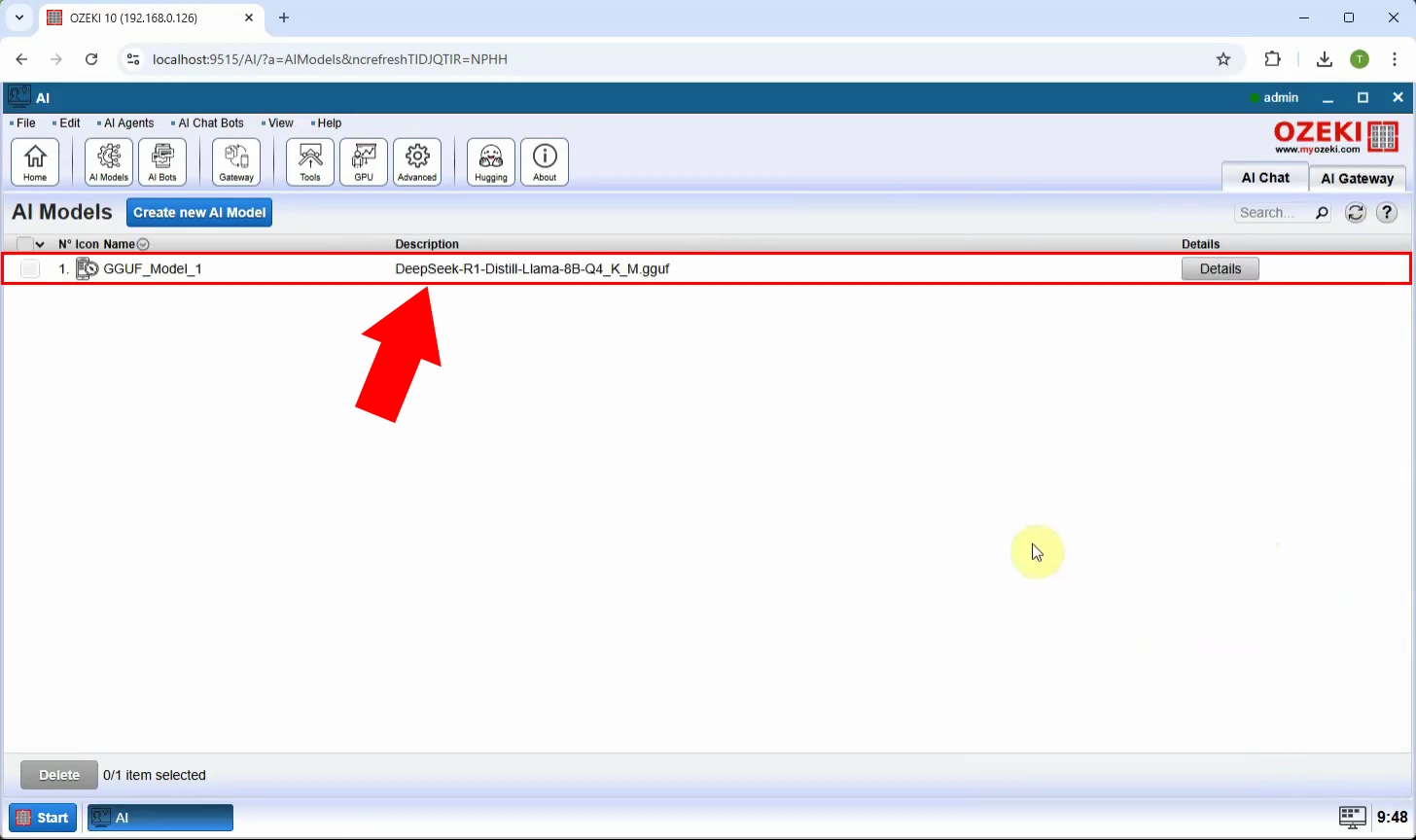 Figure 8 - Model created
Figure 8 - Model created
Create Deepseek AI Chat bot
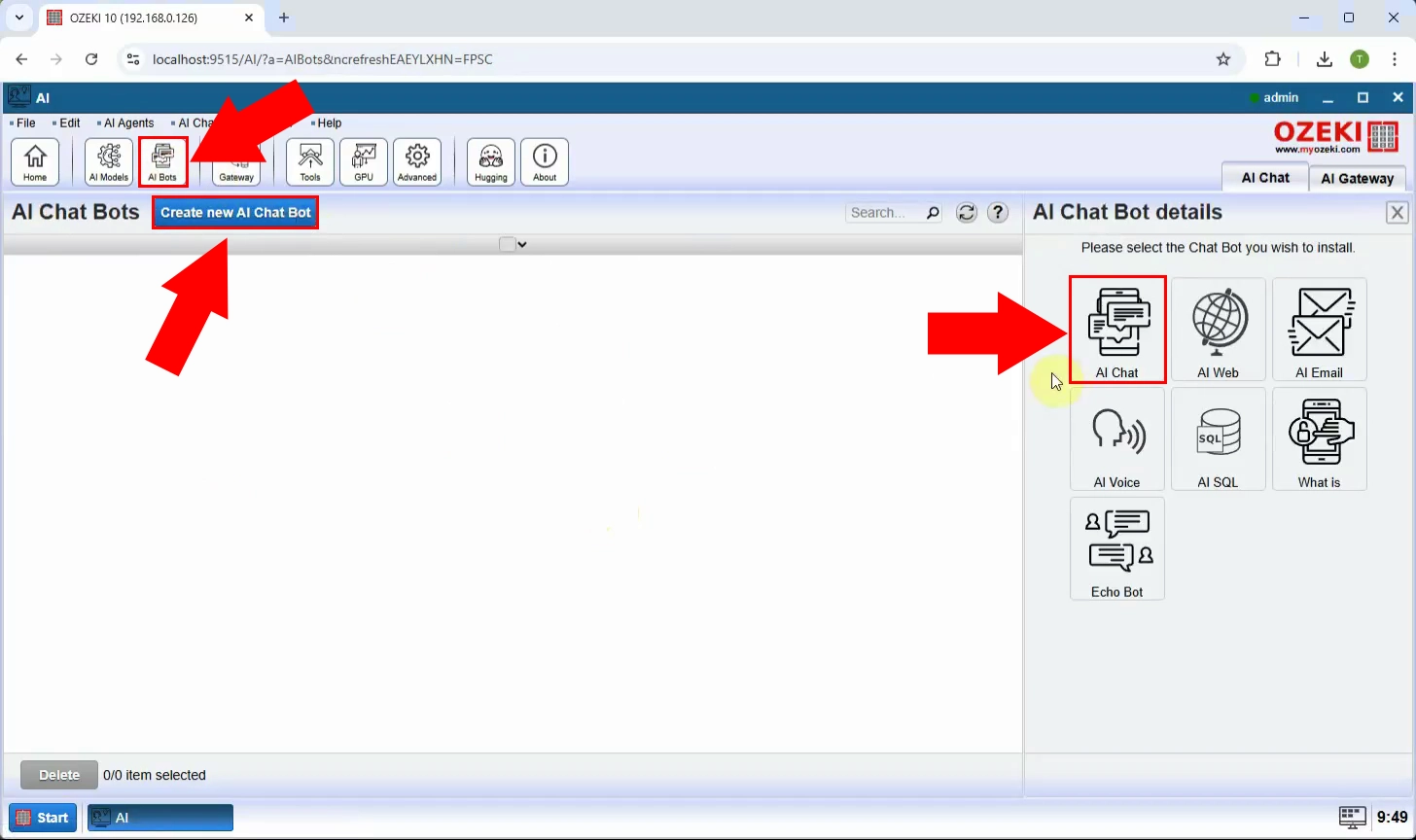 Figure 9 - Create new AI chatbot
Figure 9 - Create new AI chatbot
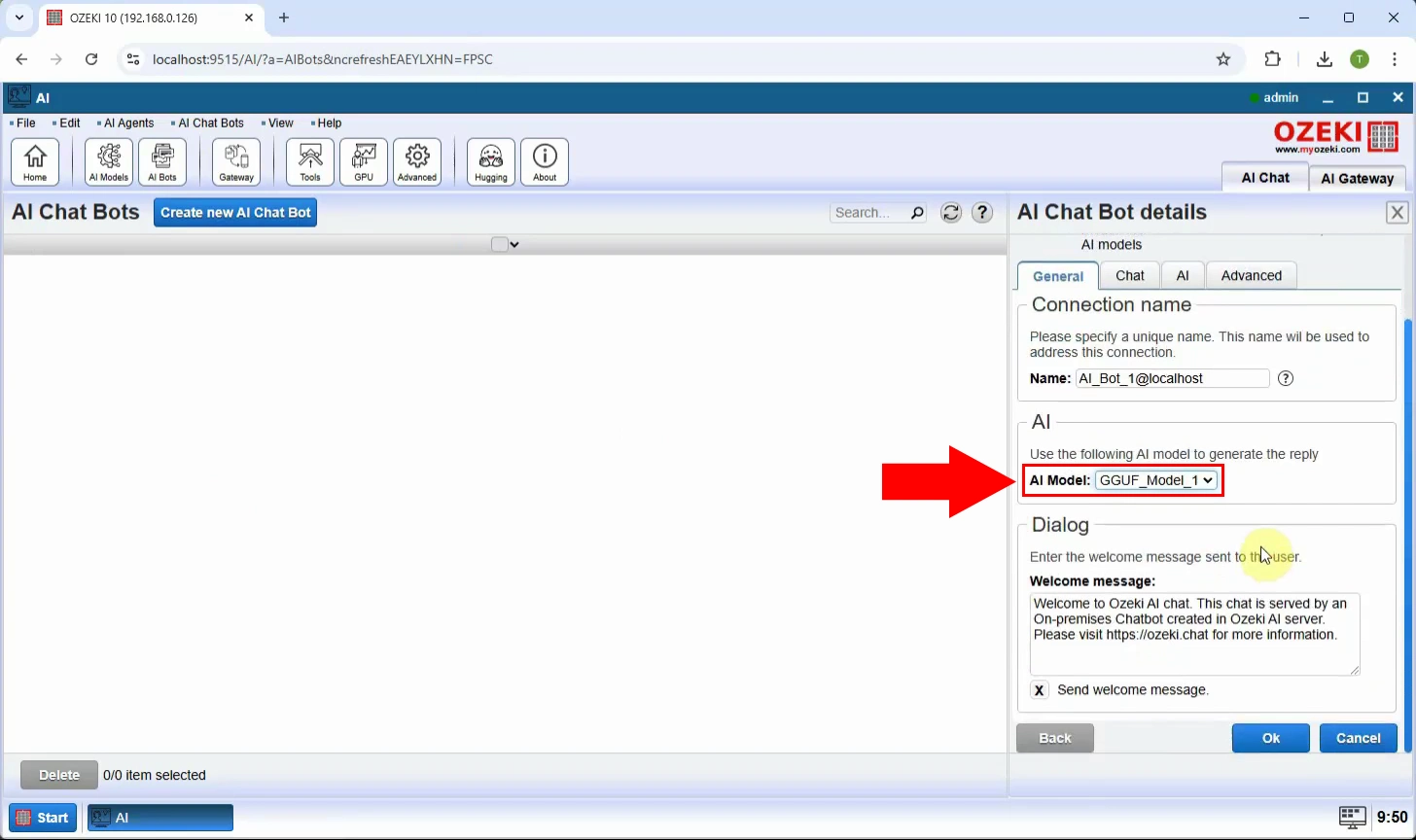 Figure 10 - Select AI model
Figure 10 - Select AI model
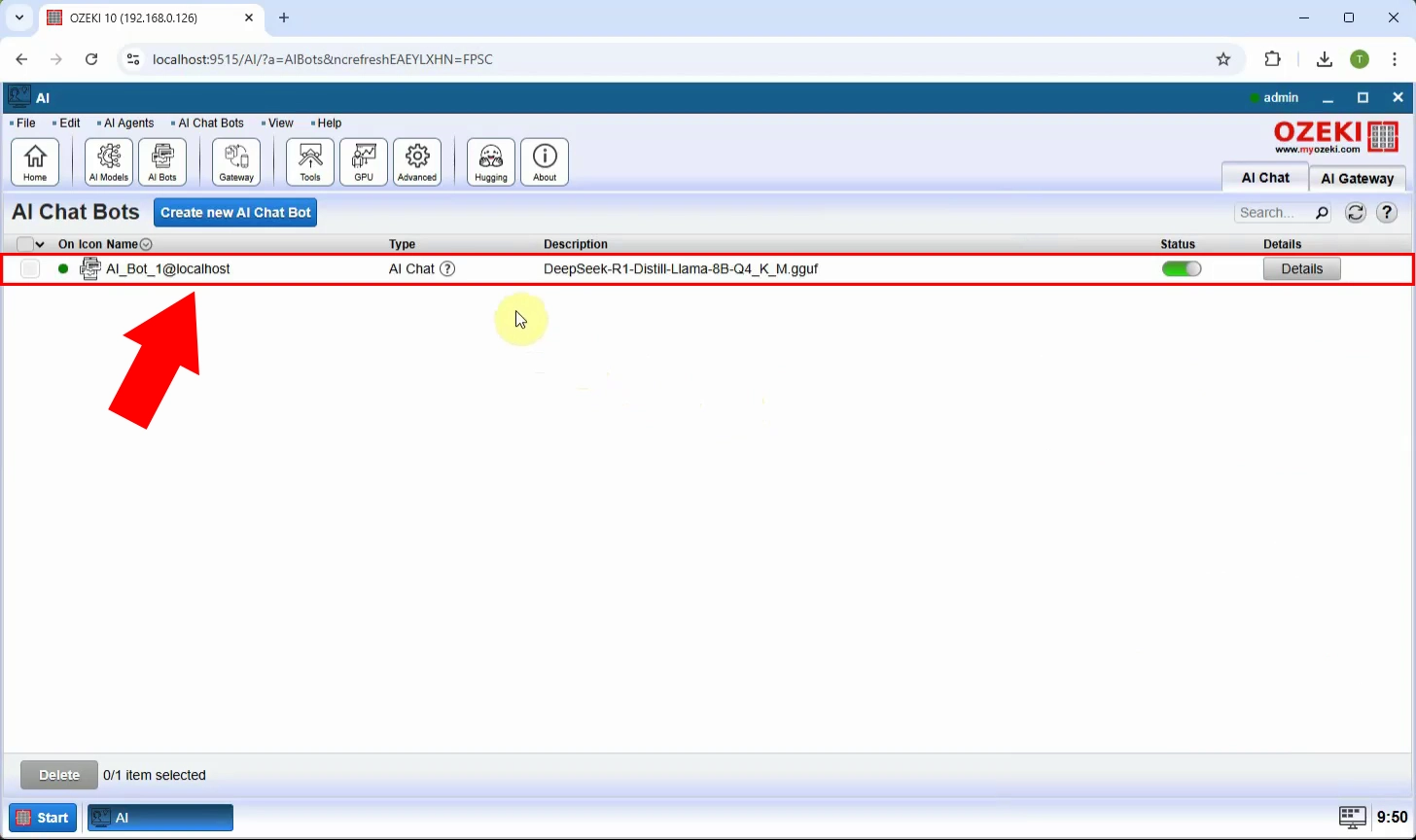 Figure 11 - Enable chatbot
Figure 11 - Enable chatbot
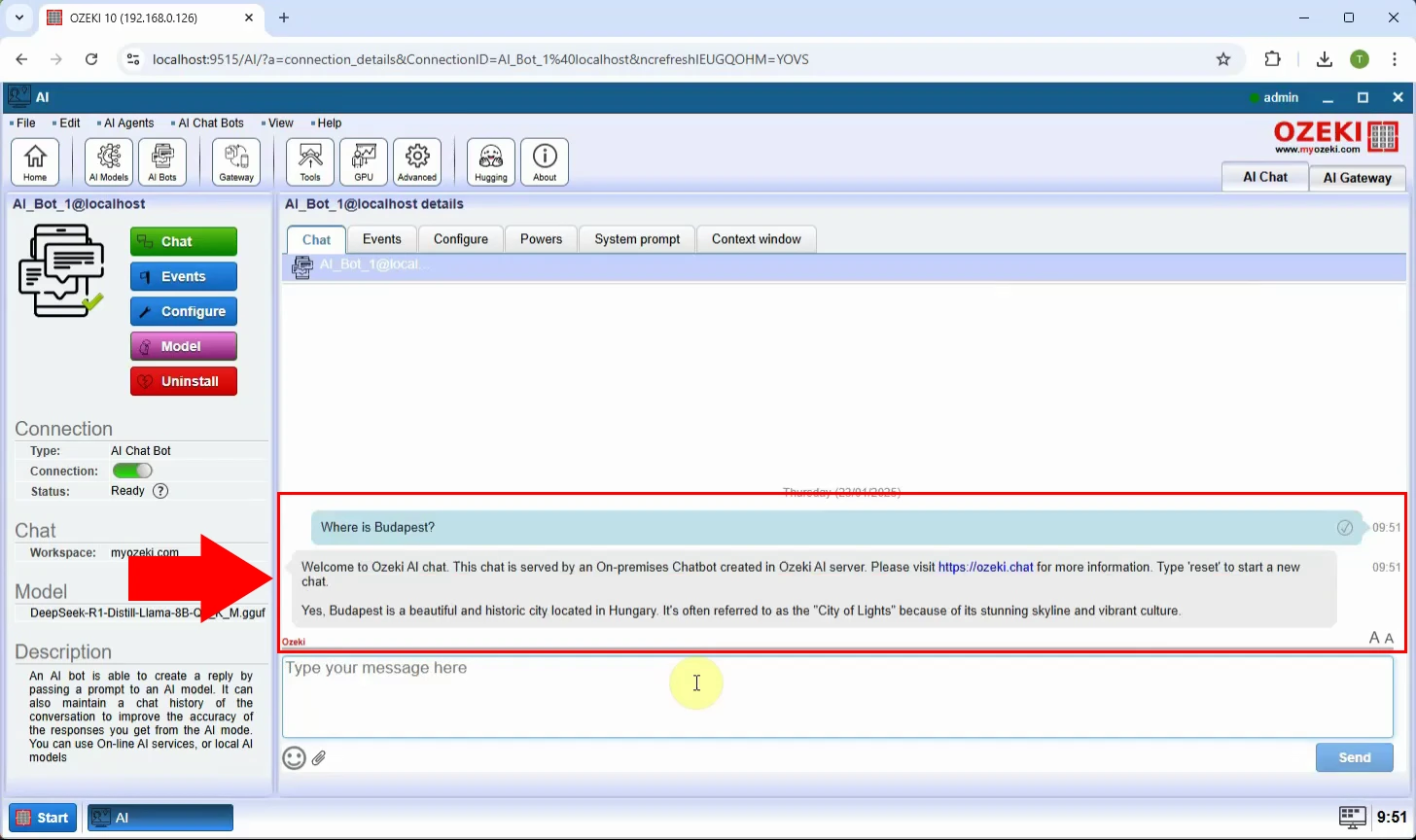 Figure 12 - Conversation with DeepSeek model
Figure 12 - Conversation with DeepSeek model
More information